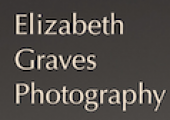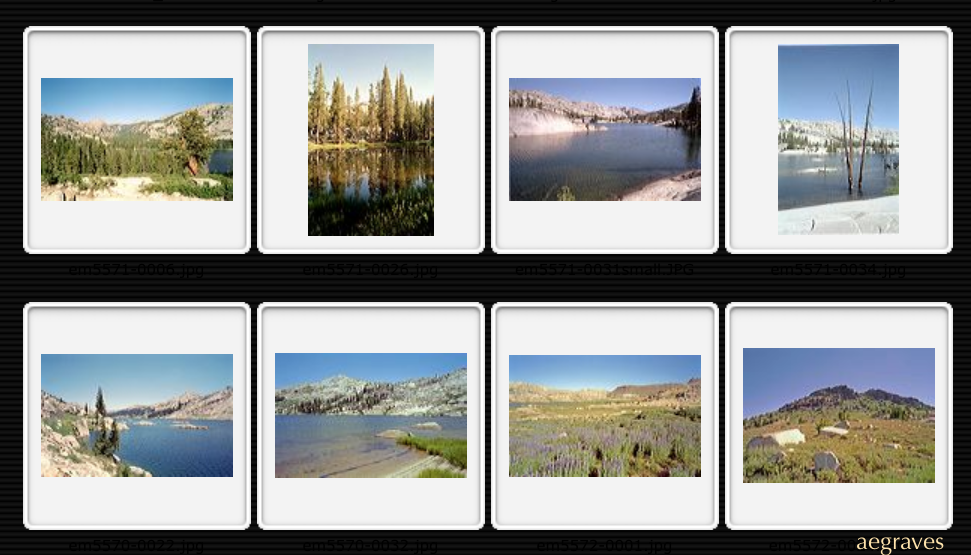I’ve been using the Internet since before the World Wide Web provided a graphical way to see content, and it’s been a wild ride. As a photographer, the changes have been exciting, but also tedious: days or weeks pulling together web galleries using current best practices with popular tools have only paid off for a year or two, after which best practices change, my tools are no longer supported, and I need to start over entirely.
Sharing images on the web is easy; doing it on your own site in a way that is time-proof is not.
Let me show you how far we have come! I’ll display the index pages (the overview of the gallery contents) from my past triumphs, as I shop around for my next tools.
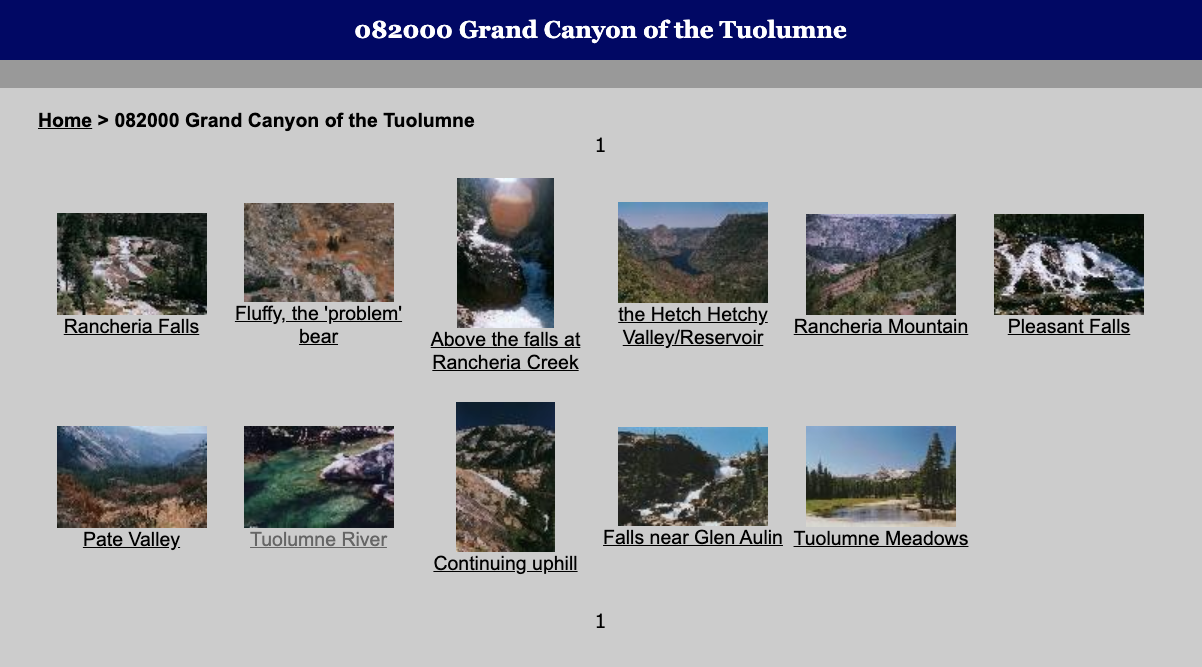
This is… pretty terrible as a gallery index, really. But it was cutting edge for that moment! It did have basic functionality – clicking an image would take you to a single-image page, and allow you to click forward or backward in the sequence. But… it’s not attractive.
The same host offered an update later:
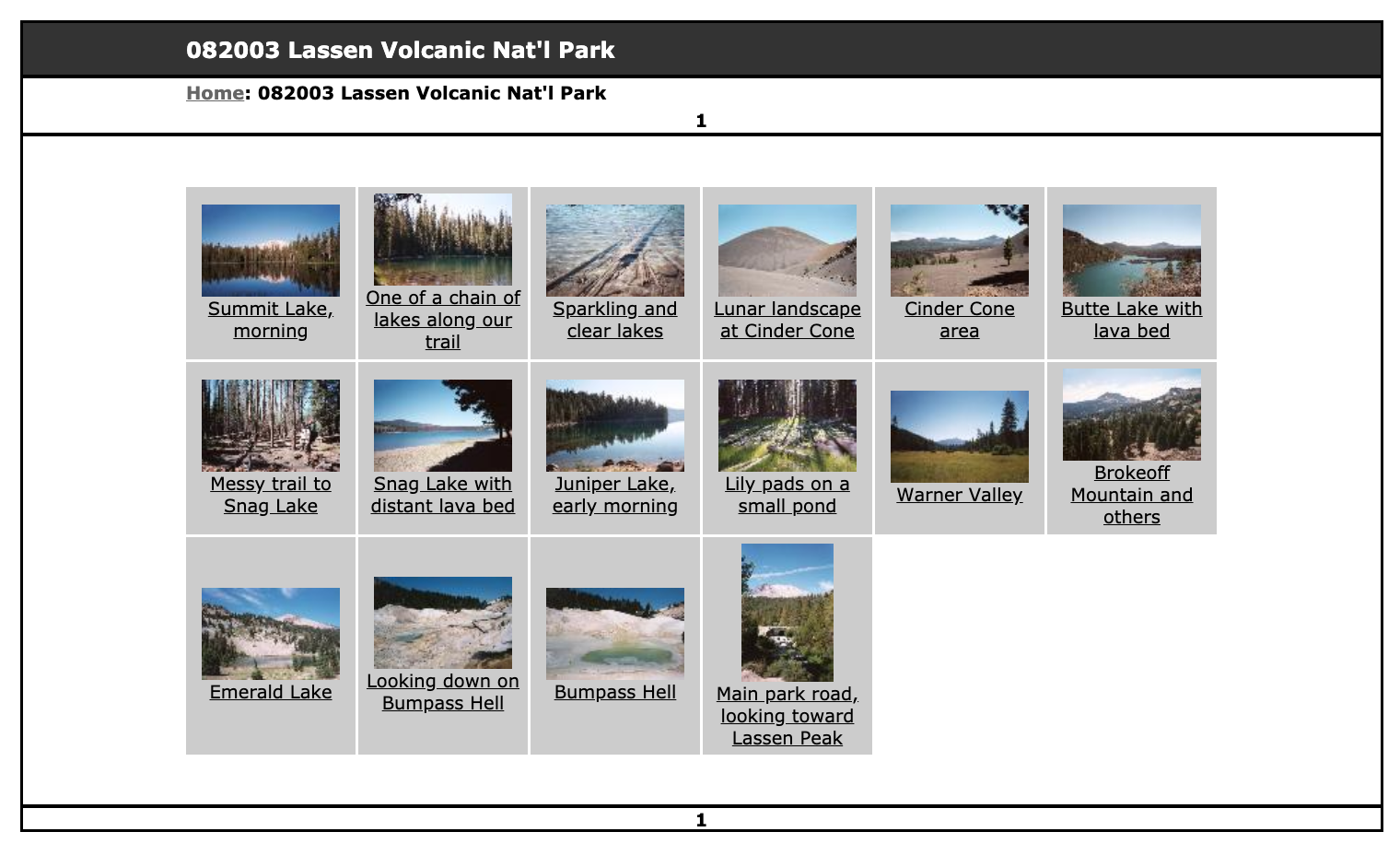
Look – now there is a frame! OOOOH! A step forward. But not enough to draw anyone in.
When I couldn’t take that look anymore, I finally found something I liked, and paid money for it:
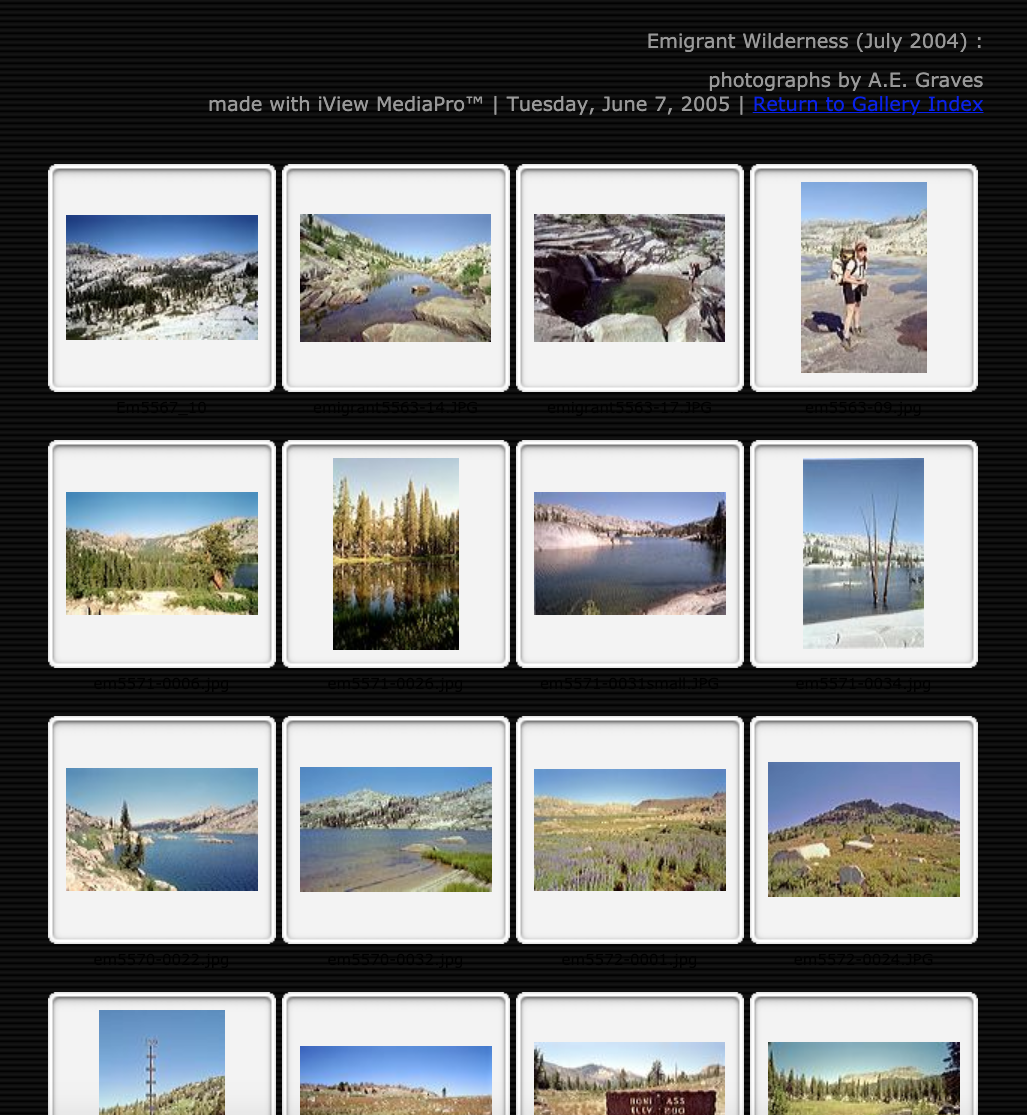
This was a BIG step forward, with fancy drop shadows for the containers. It is SNAPPY! Behind this gallery generator was a REAL DIGITAL ASSET MANAGEMENT PLATFORM, with a keyworded database, and real organization functions.
It was purchased by one of the big tech companies (which rhymes with zicrosoft) and SHUT DOWN. I was crushed, because my database building work wasn’t portable to a new solution.
Next up is what my site is largely based on now:
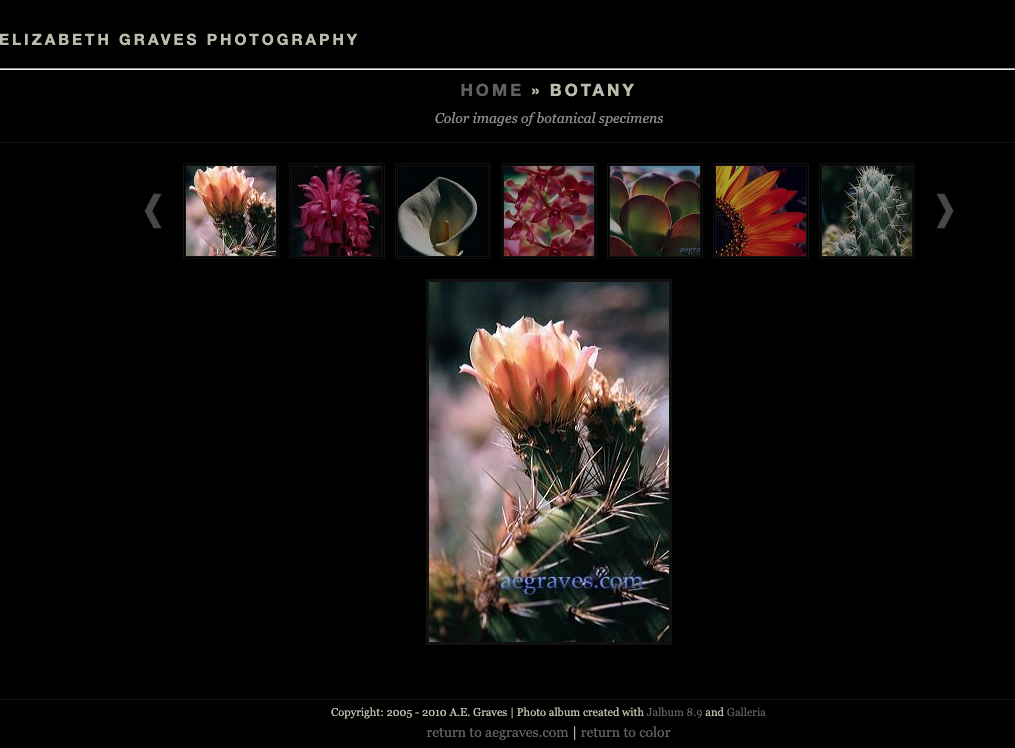
It’s nice. It really is. HOWEVER, because I generated and modified these galleries with the newest version of the tool before I admitted mobile was a thing, the galleries just doesn’t work as well on mobile, and so I’ll need to do all of the galleries with a newer version of the same tool, AND add my custom HTML all over again.
I’m unsure it’s worth it, unless I also want to replace all of the content. (And I don’t really want to do that, because exclusivity provisions mean that content I post on my site won’t be accepted anywhere else.)
This particular WordPress site makes sharing galleries within WordPress easier with FooBox, which is a professional-looking tool for use here. (You can see FooBox galleries in most of my other posts here.) FooBox still requires metadata which I should have on a digital asset platform (titles, alternative text for the visually impaired, captions, descriptions, file names, and all that good stuff), which means that posting properly is still effort (for which I should totally have an assistant!).
I’ve been comparing potential new tools today that might work with my current organizational scheme, and just thinking about this is effort.
I’m sharing this just in case your fantasy version of being a photographer involved SEAMLESS sharing on the web with no effort. 🙂